When it comes to extracting audio from YouTube videos, having the ability to customize your MP3 downloads can significantly enhance your listening experience. This customization goes beyond just downloading an audio track; it involves adjusting various settings to meet specific needs, whether for quality, file size, or compatibility. Let’s explore how you can customize your YouTube MP3 downloads for optimal results.
Selecting Audio Quality
The first step in customizing your YouTube MP3 downloads is selecting the audio quality. Audio quality in MP3 files is primarily determined by the bitrate, which is measured in kilobits per second (kbps). Higher bitrates generally translate to better sound quality but also larger file sizes.
- 128 kbps: Suitable for speech-heavy recordings where high fidelity is not a priority.
- 192 kbps: A mid-range quality that balances file size and audio quality.
- 320 kbps: This is the highest standard for MP3 files, offering the best audio quality and is ideal for music enthusiasts.
Choosing File Format
While MP3 is the most common audio format due to its wide compatibility and balance between quality and file size, there are other formats to consider:
- AAC: Known for better sound quality at the same bitrate as MP3, making it a preferable option for devices that support it.
- WAV: Offers uncompressed audio files, which means much larger file sizes but no loss in quality.
- FLAC: Provides lossless compression, so it’s larger than MP3 but smaller than WAV without any loss in audio quality.
Cutting and Trimming Audio
Sometimes, you might not want the entire audio from a YouTube video. Customizable YouTube MP3 converters allow you to trim and cut parts of the audio:
- Specify start and end times: Only download the portion of the video you need.
- Fade in and fade out: Add smooth transitions at the beginning and end of your audio clips.
Batch Downloading
For users looking to download multiple tracks at once, batch downloading is an essential feature. It allows you to input several links at once, each with its custom settings, and download them simultaneously. This feature saves time and effort, especially for users managing large playlists or channels.
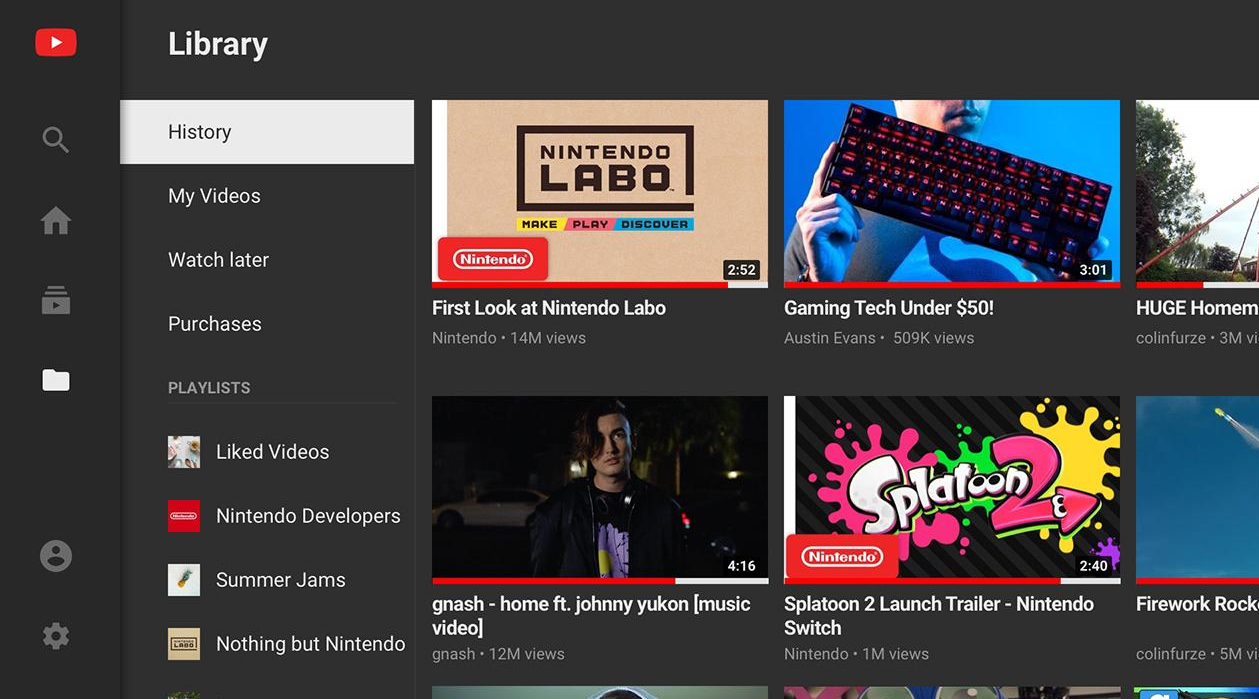
Meta Tag Editing
Editing meta tags is crucial for organizing your music library. Customizable downloaders often allow you to edit tags like artist, album, and genre before downloading. This means each file is saved with all the necessary information, making it easier to sort and locate in your media player.
Using a Reliable YouTube MP3 Converter
To make the most of these customization options, you need a reliable tool. The right YouTube MP3 converter can make all the difference, allowing you to tailor your downloads to your precise needs, ensuring you get the best possible audio experience from your YouTube content. Whether for personal enjoyment, educational purposes, or professional use, customizing your YouTube MP3 downloads can provide you with high-quality audio tailored exactly to your specifications.